There is a lot happening in tech, and AI is apparently replacing developers in batches, according to all kinds of “authoritatives”. The reason the singularity is behind schedule, and we still have jobs, must because AI is using Emacs. LOL.
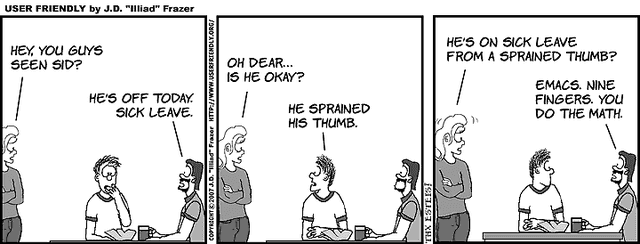
With all the improvements in IDEs and all kinds of dev tools, it is happy to see that the Vim community has become even more active over the years. A couple of years ago, I moved to NeoVim, which is a modernized version of Vim, in the same spirit that Vim was to Vi. The migration of configurations was effortless, and it opened up options to use better plugins.
The main reason for to me to make the switch was the better Codeium support in NeoVim. Regardless of the upcoming doom of developer life, AI indeed helps significantly with auto-completion and is much more reliable in most cases than the tools from the last generation. I had been using YouCompleteMe with Vim, which was a substantial improvement compared to the local index-based completion of early days. Tech moves fast!
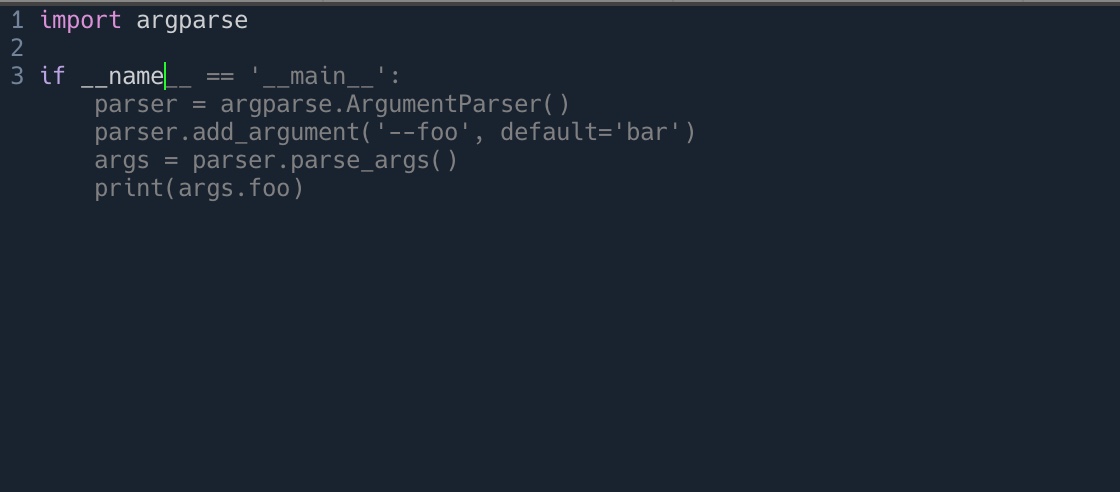
Codeium is already quite good in most cases, though I still sometimes find myself jumping back and forth between ChatGPT and the editor. With all the praise for Cursor, I gave it a try, and it even provides Vim-style key-bindings. However, it failed to fit into my routine workflow because my dev environment is primarily remote on a server. While I am sure it is possible to setup Cursor to work over SSH, it is not as intuitive as the more traditional toolchain, where everything operates seamlessly within the terminal.
Occasionally, I googled “Vim Cursor”, and the community never lets you down. I found a NeoVim plugin, Avante, that emulates Cursor’s experience. While I am not a Cursor user and can’t comment on the discrepancies, Avante provides the features I need to enable conversational editing without sacrificing all my current convenience. You can find plenty of useful introductions on the official Github repository. Here is a screenshot of a chat session:
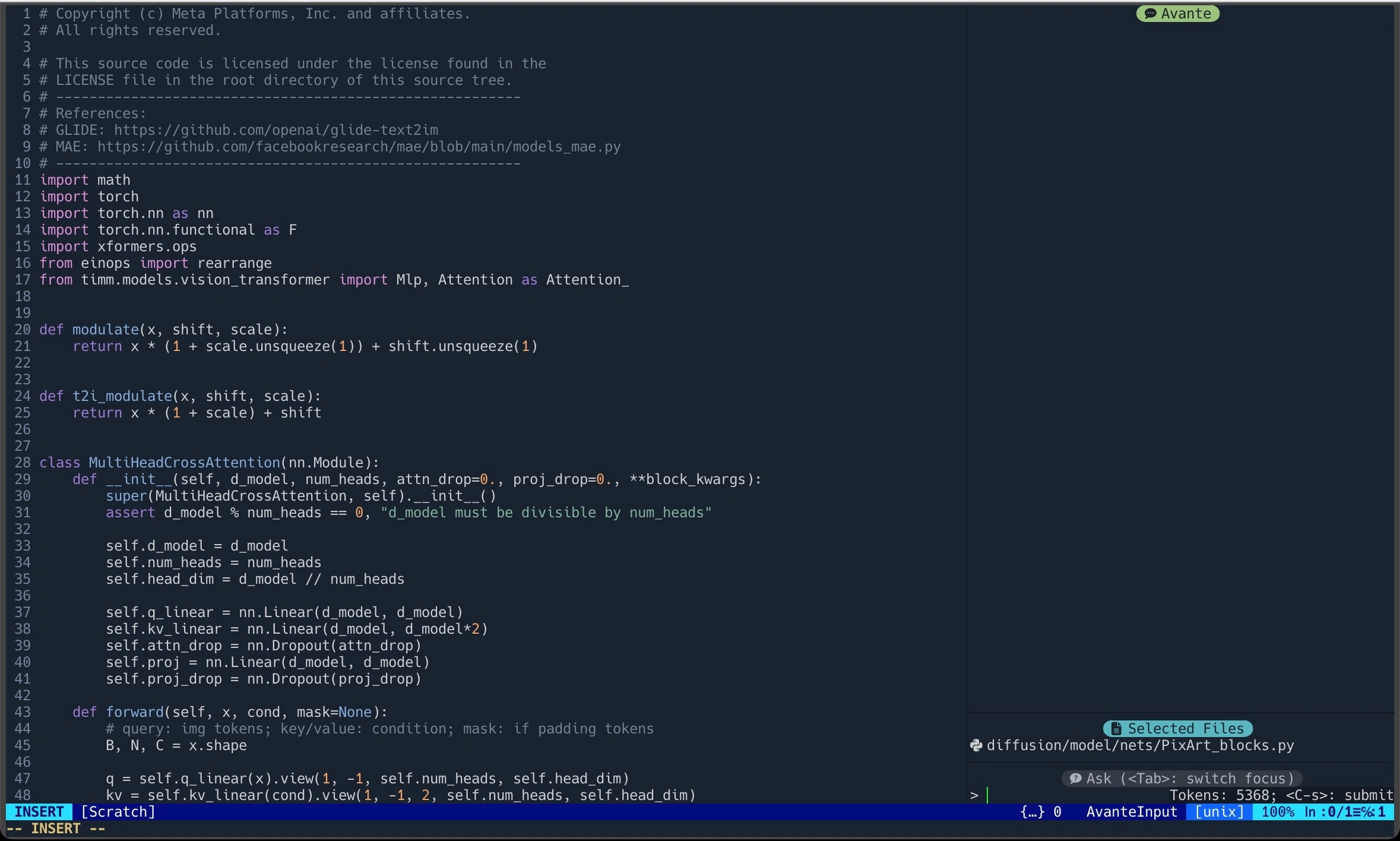
And an instructional editing UI is quite straightforward as well.
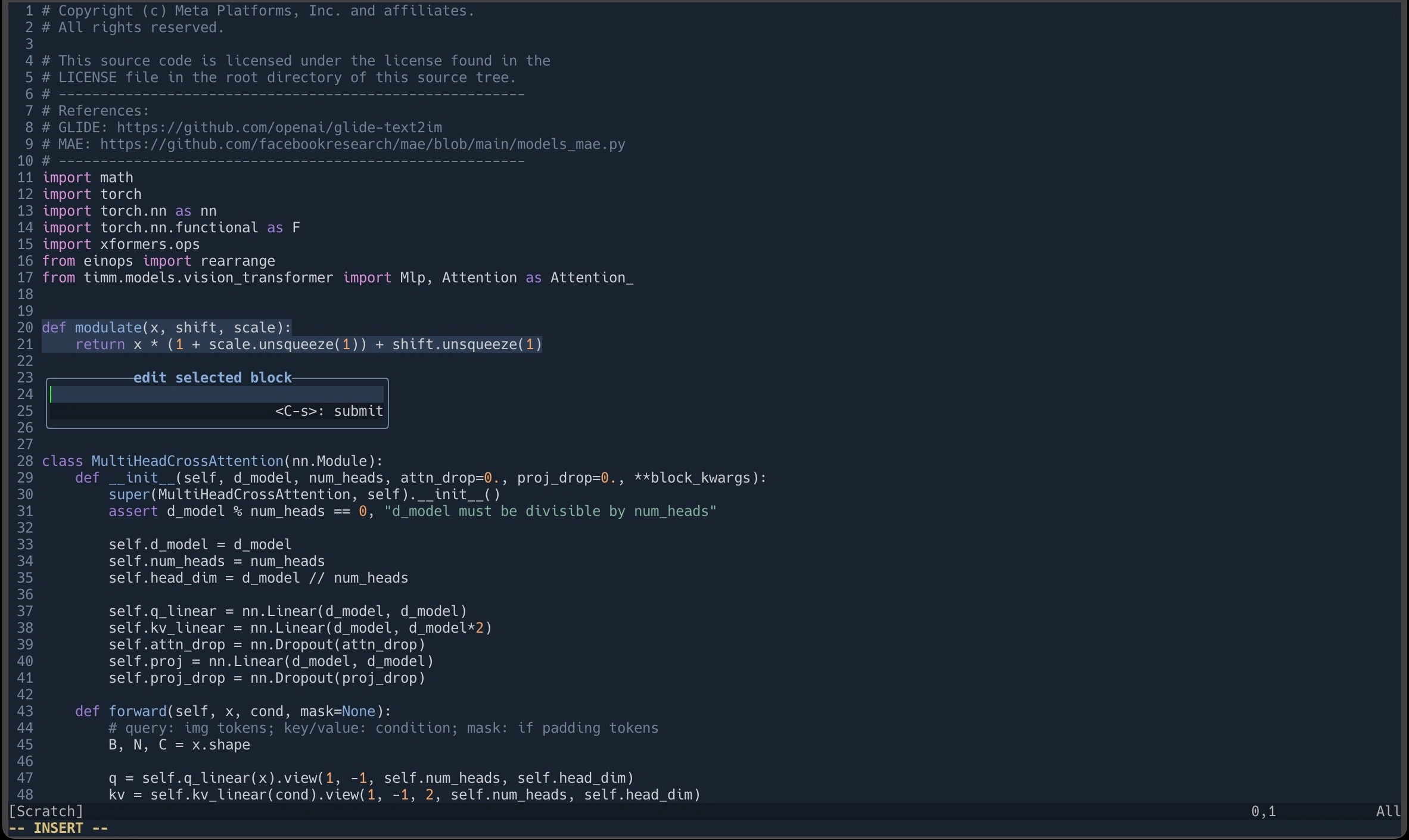
Out of curiosity, I tried the same edits using NeoVim with Avante and Cursor. Vim worked well as always, and Codeium complemented them by handling lower-level auto-completion seamlessly. The parameters are not quite as expected though, phew!
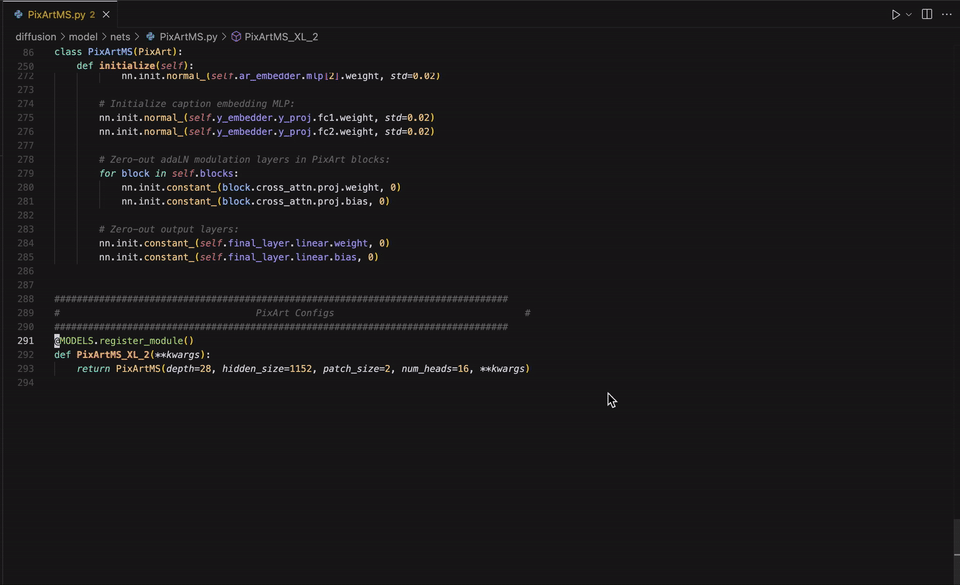
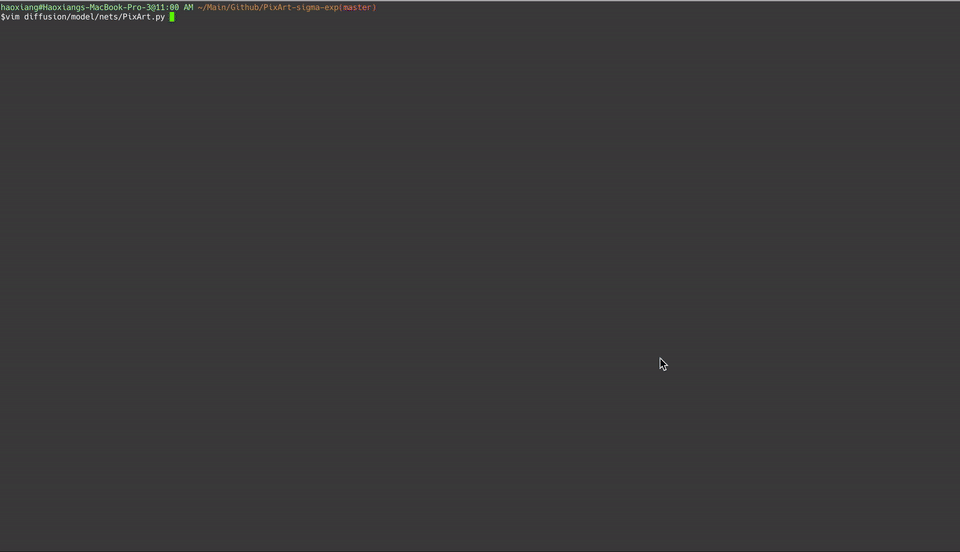
Webmentions
[…] was happy with Codium until early this year I tried the Cursor like workflow inside vim. After playing with the “Vim Cursor” for some time, I decided to really try […]